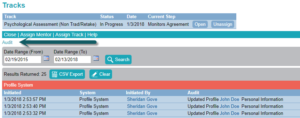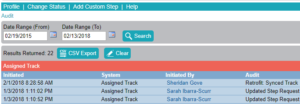The Audit System allows users with district level or higher access to track all activity performed on a constituent record in UMCARES. There are two different methods for running an audit.
The Audit Activity System
The Audit Activity system can be accessed from the profile sections. This runs an audit for all activity within the open record. To perform the audit:
- Click on Audit Activity from the Profile Sections
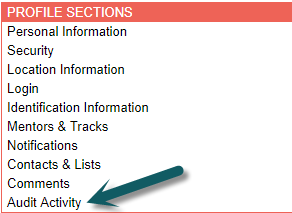
- Set the date range, and click Search
- Confirm the date range in the lower option, and click Search
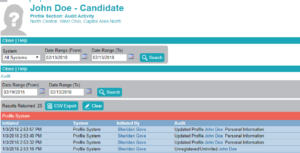
Audit Changes Within a Profile Section
The Audit System can also be used directly from any page within the Profile Sections in UMCARES. This will show only changes made to this page. To audit activity on a specific page: